YouTube is a place to discover, watch, upload and share videos. Many people likes videos on the YouTube and want to download but don’t know how to download videos by easiest way. There are many sites like keepvid and software which provide facility to download videos but it’s not easy for non technical persons.

Here I teach you how you can download videos by easiest way with the help of Firefox browser.
Easy YouTube Video Downloader
To download videos from YouTube website you all need is Firefox web browser and Firefox extension “Easy YouTube Video Downloader”. If you are still not using Firefox as your web browser than 1st you need to download it from here and install Firefox in your computer. Than after go to firefox official addon site and search “Easy YouTube Video Downloader”.
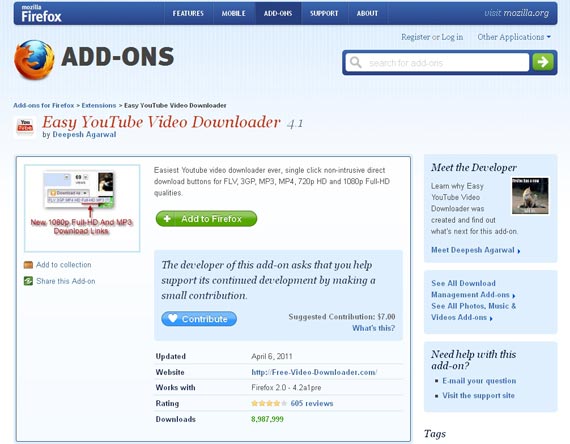
After finding youtube video downloader extension you will see the above page in your firexfox browser. On that page find the “Add To Firefox” button and click on that to install extension. It will install within one minute and now restart the firefox to see the addon in action.
Download Youtube Video With Single Click
After installing “Easy YouTube Video Downloader” firefox addon you can’t see any buttons of download in the browser, but as you find any video in youtube and open that video, you will get download button as showed in the below image.

Now simply click download button and select which type of video format you want to download. Download YouTube videos in FLV, 3GP, MP3, MP4 and 720p HD and 1080p Full-HD qualities.
Easy YouTube Video Downloader Features
- Video-title as file-name.
- HD download link visible only when high-definition version is available.
- Supports all new 1080p FULL-HD video downloading
- Latest v 3.X works with new Youtube layout
Download : Latest Firefox
Download : Easy YouTube Video Downloader
Do let us know if you have any queries or if you have any more suggestions or points which I might have missed, do let us know via comment.
Very informative! Thanks for showing clearly how to download Youtube videos with firefox. I’m not a firefox user, but glad to try it. I always use acethinker video downloader to save YouTube videos, free and works pretty well. It is a cloud based software to download videos without install any software in your device. Share it here as an alternative.