How many pages you surf on internet every day and from them how many you read it? I know the answer, you will reply that we surf lots of pages and many are very useful but have no time to read all the pages. Also if you bookmarked that site than you forget that page after long time and never read that informative pages. Recently I came across the awesome Firefox extension “Read It Later“.
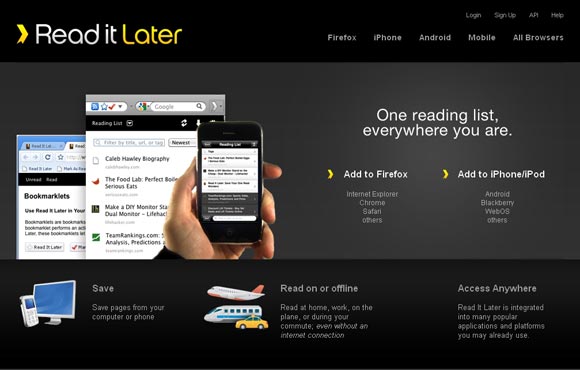
This Firefox extension allows you to save pages of interest to read later.
Read It Later’s interface tightly integrates with Firefox’s new bookmarking system. Along side the ‘one-click bookmark’ star on the Firefox location bar, Read It Later shows up as a simple check mark. Click to instantly save the current page to your list, click it again to mark it as read.
Why this Helps
Excluding this plugin, I see two options for creating a list of pages you want to read:
The Old Way:
- You can log the URLs by emailing yourself or writing them in a text file. This is cumbersome and hard to move through or find.
- Bookmark the site in a special tag or folder of ‘To-Read-Later’. This works well for keeping your links in a single source, but it is a pain to go in and remove or re-categorize each page after you read it. Also, if you use an online bookmarking service, it means you’ll have to login in and go through a few clicks before getting to your list.
The above methods are honestly, just workarounds to what should be a simple task. The Read it Later extension is meant to provide an easier solution.
The New Way:
- When you come across something you want to read later, simply click the ‘Read Later’ button and the page is instantly inserted into your reading list.
- Then when you have some free time, just click ‘Reading List’ and it’ll pull up something for you to read.
- When you are finished, click Mark it As Read and it will be removed from your list. If you found what you read to be worth bookmarking, you can use the drop down under Mark it As Read to add it to your Firefox bookmarks or any online bookmark service such as Del.icio.us.
Features
- Save pages to a reading list to read when you have time.
- Offline reading mode lets you read the items you’ve saved for later on the plane, train, or anywhere without an internet connection.
- Sync your list to all of your computers, at work or home.
- Sync your list to Read It Later apps for iPhone, iPod, iPad, Android and more.
- After reading, bookmark pages on your preferred bookmarking service or share them with friends.
- Click to Save Mode lets you quickly batch a reading list just by clicking on interesting links.
- Text view strips away images, ads, and layout from articles and presents them in an easy to consume way.
Download Firefox Extension : ReadItLaterList
Download ReadItLater App for your favorite mobile phone.
Yes Its True
Its Hard True