Google announce one of the key features to Google Cloud Connect for Microsoft Office that would let Office users directly open any of their existing Google Documents directly into Microsoft Office for editing. Now you can open any Office file stored in Google Docs directly from within Microsoft Office.

Google Cloud Connect for Microsoft Office requires Windows XP with .NET Framework 2.0, Windows Vista, or Windows 7 and supports Microsoft Office 2003, Office 2007, or Office 2010.
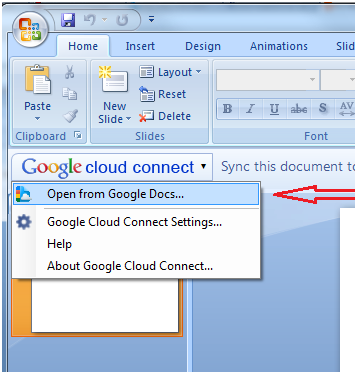
You can make documents with any of the Microsoft Office program and then use the Cloud Connect toolbar to directly upload that document to your Google Docs account.
Google Cloud Connect Key Features
- Simultaneous editing for Word, PowerPoint and Excel files, no document or paragraph locking
- Google Docs sharing URLs for each Microsoft Office file
- Revision history for Microsoft Office files, stored in Google Docs
- Offline editing with smart synchronization of offline changes
- No Microsoft Office upgrade or SharePoint deployment required
How Google Cloud Connect Works
Check out the below video for how it works.
httpvh://www.youtube.com/watch?v=H12teRzulW0
With the help of Google Cloud Connect, you can edit a document online and offline. Every time you sync a document, the revisions of a document are stored so you can easily roll back to a earlier version. You can go back to any prior revision of a document at any time.
If you want more information and looking for help, here is Google Cloud Connect Help Articles